FTA32 Windows
DLL Function Summary
|
Function
|
Parameters
|
Return
value
|
Description
|
| void FTAInit() |
none
|
none
|
Install the FTA interface
and establish a link with the FTA via the serial port. A red "LED"
will show as a tray icon. If a FTA is connected and communicating
through this interface, the tray icon will be green. |
| void FTAQuit() |
none
|
none
|
Disconnect the FTA interface
and make the serial port available to the system. |
| void FTASetup() |
none
|
none
|
This function will display
the setup dialog . Select the serial port with
this dialog. Operating settings on the FTA can be set:
|
Trigger
threshold -
|
When the probe
registers a firmness (force) reading higher than this value, the probe
speed will slow down to "Measure speed". |
|
Forward
speed -
|
The probe speed
until it comes into contact with the sample. |
|
Measure
speed -
|
The probe speed
while penetrating the sample tissue. |
|
Reverse
speed -
|
The load cell carriage speed
when returning to the top location (on completion of the firmness
measurement). |
|
Measure
distance -
|
The test depth
when penetrating the sample tissue. |
|
| int FTAStatus() |
none
|
integer
|
The return value will be
referred to as " status word ". Each bit of the 16-bit word
indicates a specific status:
|
Bit no.
|
Description
|
|
1 -
|
A new firmness reading is
available. |
|
2 -
|
A new size reading is available. |
|
3 -
|
The FTA interface is connected
to a serial port. |
|
4 -
|
A new bar code is available. |
|
5 -
|
The FTA is at TOP position. |
|
6 -
|
The FTA is at BOTTOM position. |
|
7~15
|
Reserved: (mask
bits 7~15 when evaluating the status word ). |
|
| int FTABitStatus(int) |
integer
|
integer
|
The parameter must be the
bit number (from the status word -
refer to description above) to evaluate. If the specific bit is high,
the return value will be "1" else "0" will be returned.
This function was added
to accommodate programming languages that cannot do bit manipulation. |
| float FTAReadSize() |
none
|
float
|
If bit #2 of FTAStatus()
is true, a valid size reading will be returned. After one call to this
function, bit #2 will be reset. A call to this function when bit #2 is
not true, will return a value of -1 (minus one). |
| float FTAReadMaxFirmness() |
none
|
float
|
If bit #1 of FTAStatus()
is true, a valid maximum firmness reading will be returned. After one function
call, status bit #1 will be reset. A call to this function when the status
bit is not true, will return a value of -1 (minus one). |
| float FTAReadLastFirmness() |
none
|
float
|
If bit #1 of FTAStatus()
is true, a valid last firmness reading will be returned. A call to
this function when the status bit is not true, will return a value of -1
(minus one). This function does not reset the status bit. |
| float FTAReadEnergy() |
none
|
float
|
When bit #1 of FTAStatus()
is true, a valid energy reading will be returned. A call to this
function when status bit #1 is not true, will return a value of -1 (minus
one). This function does not reset the status bit. |
| void FTACancel() |
none
|
none
|
Cancel any operation on
the FTA. |
| void FTADoFirmnessReading() |
none
|
none
|
Enable the FTA for one
firmness test cycle. The FTA will sound a short beep - indicating
readiness. On completion, status bit #1 will be set to a high state. |
| LPSTR
FTAReadBarCode() |
none
|
string
|
When
bit #4 of FTAStatus() is true, a valid bar code will be returned. After
one function call, status bit #4 will be reset. A call to this function
when the status bit is not true, will return an empty string. |
| void
FTABack() |
none
|
none |
Instruct
the FTA to return to the top position. Use this function when the
operator wants to change the preset return distance. |
| int FTAGetCoordCnt(int) |
integer
|
integer
|
Determine the size of the
buffer needed to hold the XY coordinates for the firmness curve.
The function will return
the number of coordinates in the graph.
The function parameter
must be in the range 0 to 2 and will set the the displacement (X-axis)
resolution.
The following are the corresponding
resolutions:
0 = 0.5mm;
1 = 0.1mm;
2 = 0.01mm |
| int FTAGetGraphCoord(float*,float*,int) |
float pointer
|
integer |
The two pointer parameters
must point to the buffers for holding the X and Y coordinates respectively.
The integer parameter must indicate the size of the buffer. It should be
more than the required value (previously obtained with FTAGetCoordCnt
).
The return value will confirm
the number of coordinate pairs successfully stored in the buffers |
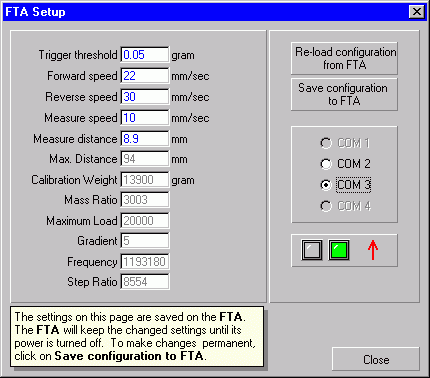 Use
this dialog to select the correct serial port. The software will
save the new configuration to FTA_DLL.CFG. The field values will
be shown (as in the illustration) when the interface is successfully connected
to the FTA.
Use
this dialog to select the correct serial port. The software will
save the new configuration to FTA_DLL.CFG. The field values will
be shown (as in the illustration) when the interface is successfully connected
to the FTA.