For example, here's how it
will work from MS Excel:
While in Excel, the user
simply presses Ctrl + R and a connection with the FTA is established.
A dialog box (fig. 1.) opens and allows the user to configure how the data
should be transferred to the Excel work sheet. Firmness, size and
mass measurements can be placed in two types of matrixes as shown in fig.2.
The spacing between each reading or group of readings can be configured.
Other settings such as number of readings and units are also saved automatically.
Note: the EFM (size measure) and scale are an optional attachments.
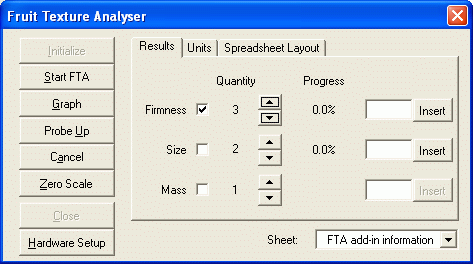
Fig. 1
The new updated Excel interface (Ver:2.40) for the FTA features the following:
- A work sheet can be populated with data in rows or columns (fig. 2).
- Consecutive batch recordings can be placed automatically next to previous
readings. i.e. as in the picture Batch A, Batch B,...)- The interface has a faster response than previous versions.
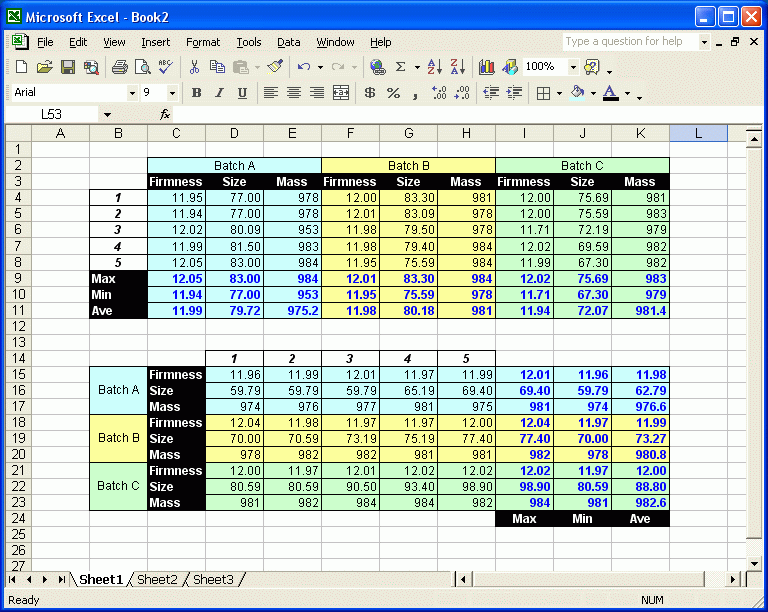
Fig. 2
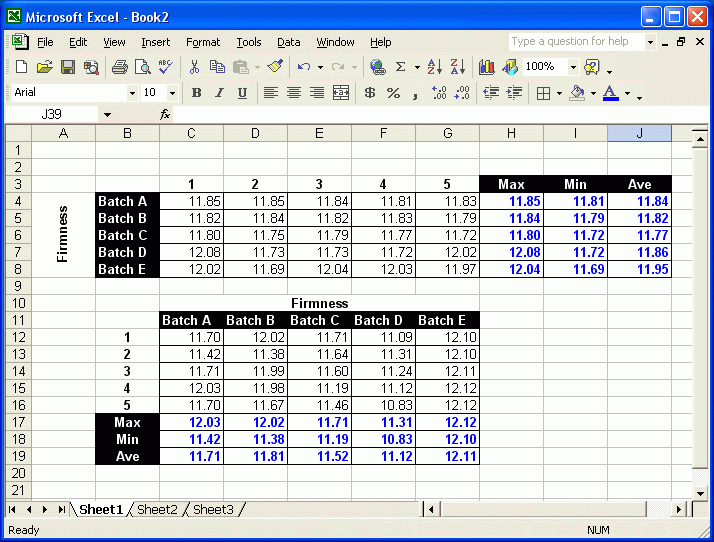
Fig. 3